29-Jun-2014
1. fix EDID
2. enable MTP
3. fix uboot to enable cm bootstrap.
Download for eMMC user.
https://www.dropbox.com/sh/vjplveim5ieq91e/jUSKWcmjw4
How to connect ODROID to Ubuntu using MTP
http://codewalkerster.blogspot.kr/2014/01/how-to-connect-odroid-to-ubuntu-using.html
19-Dec-2013
1. enable /dev/CEC node.
2. enable HDMI-EDID/CEC
https://www.dropbox.com/s/7nhmnnssuekk50n/odroidu-1.9.0.zip
http://dn.odroid.com/Android_Beta_1.9.0/
수정사항
1. Q/Q2 부팅 시 죽는 문제 수정
2. SD/eMMC 를 하나의 커널로 통합.
3. ODROID-U2를 ODROID-U로 변경
업그레이드 방법
1. X/X2/Q/Q2는 기존 방법처럼 아래와 같이 진행
http://codewalkerster.blogspot.kr/2013/05/odroid-update-and-install-gms.html
2. U2는 microSD일 경우 아래 이미지를 write하고 부팅
http://dn.odroid.com/Android_Beta_1.9.0/U/SD/
eMMC일 경우 아래 이미지를 write 하고 부팅 하면 자동 복구 후 부팅
http://dn.odroid.com/Android_Beta_1.9.0/U/eMMC_installer/
Google Mobile Service(GMS) 설치는 아래와 같이 One Click gapps installer에서 4.1.2를 선택.
http://codewalkerster.blogspot.kr/2013/11/universal-1-click-gapps-installer-for.html
2013년 12월 9일 월요일
2013년 11월 18일 월요일
Universal 1-Click GApps Installer for ODROID
If you are using ODROID-C1/C2, try this method. Does not need gapps installer app anymore.
for ODROID-C2
http://codewalkerster.blogspot.kr/2013/11/universal-1-click-gapps-installer-for.html
for Lollipop Android-5.x (CM-12.1 Unofficial Version)
http://dn.odroid.com/GAPPS/GAppsInstaller_lollipop.apk
http://codewalkerster.blogspot.kr/2015/06/how-to-install-gappsinstallerlollipop.html
for KitKat Android 4.4.x
http://dn.odroid.com/GAPPS/GAppsInstaller_kitkat.apk
for JellyBean Android 4.2.x or Android 4.1.x
http://dn.odroid.com/GAPPS/GAppsInstaller_jellybean.apk
----------------------------------------------------------------------------------------------------
Updated GAppsInstaller app.(Apr/23/2015)
http://forum.odroid.com/viewtopic.php?f=113&t=11854&start=50
----------------------------------------------------------------------------------------------------
http://forum.odroid.com/viewtopic.php?f=60&t=2769
Universal 1-Click GApps Installer
install last official android firmware
Run web browser.
Visit web site.
http://forum.odroid.com/viewtopic.php?f=60&t=2769&sid=ebf9b5b027ba544d5a5b262bdeef04db
Down load Universal 1-Click GApps Installer.
for JellyBean(android-4.1.2 and 4.2.2)
http://dn.odroid.com/GAPPS/GAppsInstaller_jellybean.apk
Run Ultra explorer.
Go to Downloads folder.
Click app long and "Open As"
Select File.
Select Package Installer.
Get su permission.
Select Gapps for Android version.
http://codewalkerster.blogspot.kr/2013/11/universal-1-click-gapps-installer-for.html
for Lollipop Android-5.x (CM-12.1 Unofficial Version)
http://dn.odroid.com/GAPPS/GAppsInstaller_lollipop.apk
http://codewalkerster.blogspot.kr/2015/06/how-to-install-gappsinstallerlollipop.html
for KitKat Android 4.4.x
http://dn.odroid.com/GAPPS/GAppsInstaller_kitkat.apk
for JellyBean Android 4.2.x or Android 4.1.x
http://dn.odroid.com/GAPPS/GAppsInstaller_jellybean.apk
----------------------------------------------------------------------------------------------------
Updated GAppsInstaller app.(Apr/23/2015)
http://forum.odroid.com/viewtopic.php?f=113&t=11854&start=50
----------------------------------------------------------------------------------------------------
http://forum.odroid.com/viewtopic.php?f=60&t=2769
Universal 1-Click GApps Installer
install last official android firmware
Run web browser.
Visit web site.
http://forum.odroid.com/viewtopic.php?f=60&t=2769&sid=ebf9b5b027ba544d5a5b262bdeef04db
for JellyBean(android-4.1.2 and 4.2.2)
http://dn.odroid.com/GAPPS/GAppsInstaller_jellybean.apk
Run Ultra explorer.
Go to Downloads folder.
Click app long and "Open As"
Select File.
Select Package Installer.
Run GApps Installer.
Get su permission.
Select Gapps for Android version.
App is finished to install, automatically restarted system.
2013년 5월 30일 목요일
Update ODROID-X2 firmware and install GMS.
1. Download Android_Beta 1.6 firmware
http://com.odroid.com/sigong/nf_file_board/nfile_board_view.php?keyword=&tag=&bid=182
http://dn.odroid.com/Android_Beta_1.6/X2/emmc_installer_for_odroidx2.zip
2. write to SD Card.
sudo dd if=./emmc_installer_for_odroidx2.img of=/dev/sdx
or
ImageWriter
3. write to eMMC
4. success to install Android Beta 1.6 version
5. Download GMS apps.
Must download gapps-jb-20121011-signed.zip,
10. Sing in Google Account.
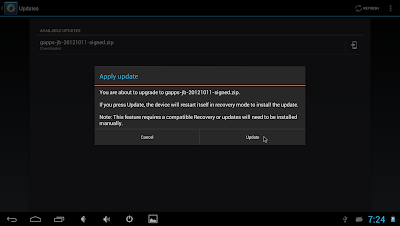
go back step 7.
http://com.odroid.com/sigong/nf_file_board/nfile_board_view.php?keyword=&tag=&bid=182
http://dn.odroid.com/Android_Beta_1.6/X2/emmc_installer_for_odroidx2.zip
2. write to SD Card.
sudo dd if=./emmc_installer_for_odroidx2.img of=/dev/sdx
or
ImageWriter
3. write to eMMC
4. success to install Android Beta 1.6 version
5. Download GMS apps.
Must download gapps-jb-20121011-signed.zip,
6. Download Astor File Manager apk and install
7. Make updater directory and move gapps-jb-20121011-singed.zip there.
8. Settings -> About tablet -> ODROID Update.
9. Update
11. Download Android Beta 1.7 firmware
12. move odroidx2-ota-eng.codewalker.zip to updater directory.
13. Update
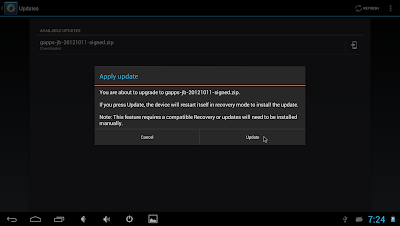
13. Reinstall GMS apps
2013년 3월 25일 월요일
GMS apps install without PC for ODROID
Connect USB Keyboard.
1. Download GAPPS from Broswer
http://goo.im/gapps/
ICS
gapps-ics-20120429-signed.zip
JB
gapps-jb-20121011-signed.zip
2. Run File Explorer
3. Unzip by File Explorer app.
4. Run Terminal
5. get Root
#su6. remount /system patition to rw
#mount -o rw,remount /system
root@android:/sdcard/Download # mount
rootfs / rootfs ro,relatime 0 0
tmpfs /dev tmpfs rw,nosuid,relatime,mode=755 0 0
devpts /dev/pts devpts rw,relatime,mode=600 0 0
proc /proc proc rw,relatime 0 0
sysfs /sys sysfs rw,relatime 0 0
none /acct cgroup rw,relatime,cpuacct 0 0
tmpfs /mnt/asec tmpfs rw,relatime,mode=755,gid=1000 0 0
tmpfs /mnt/obb tmpfs rw,relatime,mode=755,gid=1000 0 0
none /dev/cpuctl cgroup rw,relatime,cpu 0 0
/dev/block/mmcblk0p2 /system ext4 rw,relatime,barrier=1,data=ordered 0 0
/dev/block/mmcblk0p3 /data ext4 rw,nosuid,nodev,noatime,barrier=1,nodelalloc,da0
/dev/block/mmcblk0p4 /cache ext4 rw,nosuid,nodev,noatime,barrier=1,nomblk_io_su0
none /proc/bus/usb usbfs rw,relatime,devmode=666 0 0
/dev/block/vold/179:1 /mnt/sdcard vfat rw,dirsync,nosuid,nodev,noexec,relatime,0
/dev/block/vold/179:1 /mnt/secure/asec vfat rw,dirsync,nosuid,nodev,noexec,rela0
tmpfs /mnt/sdcard/.android_secure tmpfs ro,relatime,size=0k,mode=000 0 0
root@android:/sdcard/Download #
7. cp gapps files
/system/bin/busybox cp -rv /sdcard/Download/gapp-jb-20121011-signed/system/* /system/
8. change permissions
#cd /system/app
#chmod 644 *
#sync
#reboot
9. finish
2012년 8월 1일 수요일
ODROID-X rooting & with GMS(11-14-2012) ICS
2012-11-14 이미지 입니다.
수정 사항
1. kernel
- kernel 3.0.51 merge
- PL2302(USB Serial driver) 추가
- TMU 지원
2. Global Actions에 Reboot item 추가
3. HDMI UI 회전
4. Camera
- 5M pixel 촬영
- 720p 녹화
- AF 지원
2012-11-13 이미지 입니다.
1. PL2303 드라이버 built-in
https://www.dropbox.com/s/xrhzuaz7cqjjzz3/ODROID-X%281.6%29%20with%20GMS%28rooting%29.zip
2012-11-06 이미지 입니다.
1. Navigation Bar의 Shutdown시 reboot 추가
2012-10-24 이미지 입니다.
1. HDMI 화면 떨림 수정
2. Navigation Bar에 Volume Up/Down, Power Off, Screen Shot Button 추가
3. USB Mass Storage mount 안 된는 문제 수정.
4. ADK(Android Open accessory development Kit) 지원
5. 외장 USB GPS(ttyACM0, ttyUSB0) 지원
6. Settings -> Storage 버그 수정.
7. busybox 포함.
SD Card Image
https://www.dropbox.com/s/xrhzuaz7cqjjzz3/ODROID-X%281.6%29%20with%20GMS%28rooting%29.zip
eMMC Images
https://www.dropbox.com/sh/jplggdkpma6iac5/-QKlcw_qbP
2012-10-11 이미지 입니다.
https://www.dropbox.com/s/xrhzuaz7cqjjzz3/ODROID-X%281.6%29%20with%20GMS%28rooting%29.zip
kernel 3.0.42
http://odroid.foros-phpbb.com/t1159-kernel-v441-overclock-update-06-09-12-monitoring-app
2012/09/27 4x12 BSP
apk 포함
Terminal-v1.0.apk
ODROID-4.0-v1.9.apk
odroidInfo.apk
PowerOff.apk
enable static MAC Address.
kernel에 hdmi switch event 제거로 hdmi 연결 되어 있어도 volume 조절 가능 하도록 수정.
HDMI 동영상 aspect ratio 변경 가능
---------------------------------------------------------------------------------------------------------
1. Jelly Bean
2. Rooting
3. GMS installed
4. fat 파티션 줄임.
비디오 재생은 되나 화면과 정상적인 재생은 안됨
Wifi 없으면 Google 인증을 받을 수 없음
1.6GHz
https://www.dropbox.com/s/zj7hn7p52quvh2a/ODROID-X%281.6%29%20with%20GMS%28rooting%29%20JB.zip
1.8GHz
https://www.dropbox.com/s/r1lik3wgjlrrgxm/ODROID-X%281.8%29%20with%20GMS%28rooting%29%20JB.zip
ODROID-X Google Mobile Service를 포함하고 rooting이 되어 있는 복구 이미지 입니다.
여기에 rooting을 위한 파일이 있습니다.
http://www.unlockroot.com/
링크가 깨져 있어서 dropbox에 올렸습니다.
https://www.dropbox.com/s/7vxb7pfoq3453zm/unlockroot23.zip
Image Writer라는 open source project를 이용하여 ODROID-X 이미지를 SD Card에 write하면 됩니다.
https://launchpad.net/win32-image-writer/
복구 이미지 링크 입니다.
1.8GHz
https://www.dropbox.com/s/zjkyy9uktp5kcjj/ODROID-X%281.8%29%20with%20GMS%28rooting%29.zip
1.6 GHz
https://www.dropbox.com/s/xrhzuaz7cqjjzz3/ODROID-X%281.6%29%20with%20GMS%28rooting%29.zip
변경 사항
ttyACM0, ttyUSB0로 연결되는 외장 GPS 지원함
SD로 부팅 시 eMMC 인식 되지 않음
내부 저장 메모리 마운트 안 되는 문제 수정
Rooting
GMS 설치
About Kernel 4.2
There are some new stuff that must be defined on the config file. I've let my own config to compare and on odroidx_android_defconfig everything that changed is marked with 4.2 String. if you search the file for 4.2 you'll see the modifications on odroidx_android_defconfig.
Also, I've ommited on changelogs:
On my config you'll see an option to 1.8Ghz, one to 1.6Ghz and a Option to 533Mhz on Mali.
Here the current change list of the upcoming kernel version:
Improovments on s5p hdmi stuff
memcopy from glibc
string from glibc
scheduler performance: if the user sets it up it will power up all the 4 cores on switcching, if the user switchs off this he'll try to shutdown.
Added the CONFIG_MALI_GPU_OVERCLOCK_533MHZ to the config
Reduced the time that MALI takes to changed frequencies from 1sec to 100msec.
Merge error in cpupower driver
RCU: Joe's RCU
mm.h: increase readahead value from 128kb to 2048kb
sched: don't call task_group() many times in set_task_rq() - Improves performance, better if autogroup is enabled.
ARM: SMP: use a timing out completion for cpu hotplug - from Russel King
Little trick on slub.c to get some performance
Add dynamic writeback feature from 3.1
Added optimized ARM RWSEM algorithm.
lib/sha1: use the git implementation of SHA-1 (10 to 15% faster boot times)
Remove ARM sha1 routines (as the update above make's it obsolet)
Prevent aliased requests from starving other I/O
I/O-less dirty throttling, reduce filesystem writeback from page reclaim - backport from 3.2
writeback: Add a 'reason' to wb_writeback_work
fs/sync.c: add module_param to enable/disable fsync() calls. Its enabled by default. Let me explain this a little more.
- When you write something to disk either you just write and bye or you write and wait until the confirmation is made.
- By default I left this enable as its the default. If you disable it you'll get more performance but (HUGE WARNING).
- If you writed something to disk and you power off your board, you have a huge chance of data corruption. So, only turn this off if you can assure
- that you will turn off your board properly.
--- BELOW ARM PATCH's from Vicent Guittot!!! ---
ARM: 7011/1: Add ARM cpu topology definition
sched: Ensure cpu_power periodic update
ARM: topology: save cpu id of each core
ARM: topology: Update topology according to current sched_mc mode
ARM: 7182/1: ARM cpu topology: fix warning
ARM: topology: Add a cpu_power function
ARM: topology: Add a topology update notification
ARM: cpu topology: Add asym topology flag for using cpu0 1st
ARM: cpu topology: add debugfs
cpupower: update the cpu_power according to cpu load
sched: use cpu capacity to decide if a ILB is needed
2012-09-05 이미지 입니다.
What's new! (Changes against Alpha 3)
- EDID feature is removed and there are 2 ways of HDMI resolution setting for better monitor compatibility. 1) 1080p/720p selection with Jumper setting. 2) If you press down "USER" button(SW3) when you plug HDMI connector after booting, resolution will be 1080p regardless of Jumper setting.- Wrong SD/eMMC mounting issue is fixed. 1) If you boot from SD card, you can't access eMMC. 2) If you boot from eMMC, you can access SD card via /mnt/ext_sd- Bluetooth stereo headset issue is fixed- USB storage is mounted on /mnt/ext_usb automatically.- ODROID app is pre-installed. This app is useful for platform developement as well as system test. Special thanks to Alvaro.- DicePlayer app us pre-installed. This app is the greatest multimedia player which utilizes hardware acceleator. If you want to know about it visit here : https://play.google.com/store/apps/details?id=com.inisoft.mediaplayer.a&hl=en There is a patch file for XBMC to work with this great app. Special thanks to INISOFT.
2012-08-28 이미지 입니다.
- mdrjr's Great Kernel v4.1 (3.0.41) merged
- CPU clock is set to 1.4Ghz (DVFS range is 200Mhz ~ 1400Mhz)
- GPU clock is changed to 440Mhz from 400Mhz
- eMMC clock is changed from 33Mhz to 50Mhz (U-boot & Kernel must be updated)
- SD clock is changed from 44Mhz to 50Mhz (U-boot & Kernel must be updated)
- HDMI overlay is implemented (Movie playback doesn't hide Android UI anymore)
- HDMI EDID feature returns with better compatibility (Software driven accurate I2C, 720p/1080p jumper setting is useless perhaps)
- HDMI flickering is almost gone even VDFS/CPU-Hotplug are enabled.
- USB mass storage is mountable on /mnt/ext_usb. (Supports FAT32/NTFS, But NTFS is read only)
- booted by eMMC, SD Card Slot is External Storage, mounted /mnt/ext_sd. (Supports FAT32/NTFS, But NTFS is read only)
- Screen rotation lock is configurable in Settings. It makes better compatibility in HDMI display.
- Improved PMIC device driver
- Bluetooth stereo headset support (A2DP is implemented)
- Experimental MS Kinect driver (You can develop OpenCV/OpenGL/OpenNI stuff)
- uinput driver is built-in kernel image for various input method i.e. DroidMote.
- Rooting is default. (But, Preloaded GMS is not allowed legally by Google)
https://www.dropbox.com/s/n9cmddou12zd4x4/ODROID-X%20with%20GMS%28rooting%29.zip
피드 구독하기:
덧글 (Atom)










































