http://com.odroid.com/sigong/nf_file_board/nfile_board_view.php?keyword=&tag=&bid=182
http://dn.odroid.com/Android_Beta_1.6/X2/emmc_installer_for_odroidx2.zip
2. write to SD Card.
sudo dd if=./emmc_installer_for_odroidx2.img of=/dev/sdx
or
ImageWriter
3. write to eMMC
4. success to install Android Beta 1.6 version
5. Download GMS apps.
Must download gapps-jb-20121011-signed.zip,
6. Download Astor File Manager apk and install
7. Make updater directory and move gapps-jb-20121011-singed.zip there.
8. Settings -> About tablet -> ODROID Update.
9. Update
11. Download Android Beta 1.7 firmware
12. move odroidx2-ota-eng.codewalker.zip to updater directory.
13. Update
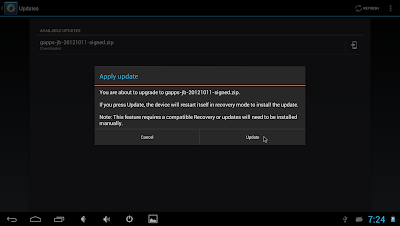
13. Reinstall GMS apps














댓글 없음:
댓글 쓰기